It is simple to setup/use by:
1. Downloading the app to your phone.
2. Unbox the unit and attaching the antenna firmly.
3. Plugin in the unit into your wall outlet. It should power up so you can see the QR code displayed.
4. Tap the plus in the top right-hand corner of the app to add your unit and Scan the QR code with the app to add it for control.
5. Plug in the devices that you wish to control and start switching the outlets.
You can see a short video at on You-Tube
Anything that requires line voltage power!
Control the power to your outlet for:
– Aircraft engine preheaters
– Aircraft tugs
– Battery chargers
– Block heaters for Cars/Trucks/Boats
– Portable heaters
– Ranch/farm equipment
– As many as you want can have it to be controlled on their App.
– New users can scan the device directly, or the code from another user that has the unit added in their app. Note: To get the QR code to show up again on the unit you may need to unplug and re-plug in the unit.
– Share with as many users as you like by sharing the QR code as a picture.
Most likely, yes. The vast majority of SwitcheOn’s are installed in metal buildings and work perfectly right out of the box. About 2% of users require a Remote Antenna Extension (P6043) to get the antenna outside of the structure.
You can check coverage with Verizon on the following website:
Verizon Coverage NOTE: Uncheck everything except LTE-M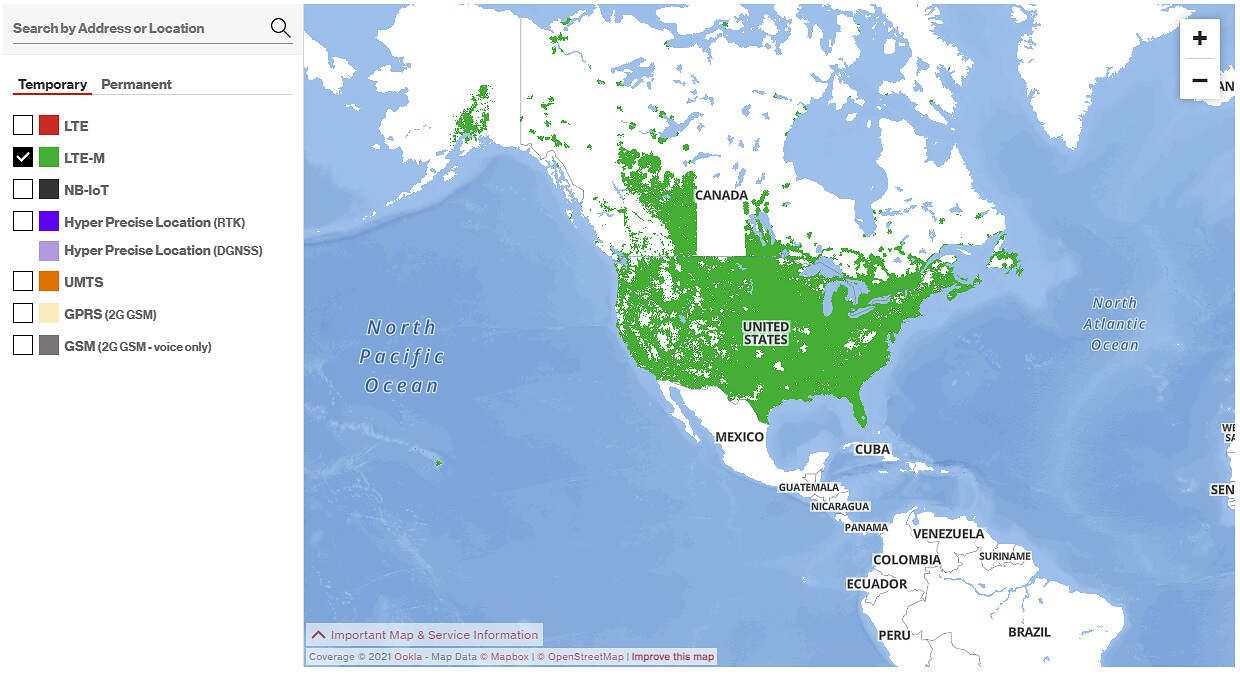
(Image above as of 04-OCT-2021)
If you purchase a SwitcheOn and find that coverage is not available, we’ll work with you to return your unit and refund your money.
NOTE: Canada is NOW possible. If you are in Canada and interested in SwitcheOn please look below for the distributor information.
– Download the mobile app 
– Plug in your SwitcheOn
– Scan the QR code displayed on the SwitcheOn with your app with the “+” at the top right corner.
Note: You may need to give the App permission to use your camera in your phone’s settings.
(If it shows only a black screen this is most likely the issue.)
– Use the App to control your unit.
You can simply turn on/off each outlet with the provided slide switches in the app or do automations within the app.
– All SwitcheOn products include a year of service that begins the first time the device is scanned. On first scan, we activate the built-in SIM and provision the service.
– This usually happens in seconds but can occasionally take up to 15 minutes.
– If after waiting 15 minutes, the device has not provisioned, please un-plug and re-plug the box. This will force it to immediately try connecting again.
– After the initial activation, SwitcheOn should connect within 1 minute after being powered up.
– If you are using a VPN on your phone/device you may need to allow the SwitcheOn app to bypass it or shut off the VPN app during the setup of the unit. Occasionally there is issues with VPN providers.
– SwitcheOn depends upon your local Verizon cellular network.
Surprisingly, cellular signals travel differently at night and in different temperatures and humidity levels.
– If your box operates correctly during the day and not at night, an Remote Antenna Extension (P6043) might be necessary.
– SwitcheOn is not intended to be permanently wired to any electrical system.
– Unplug the unit for any servicing required. You run the risk of electric shock if you do not do so.
– Misuse of this device can cause fire, personal injury, property damage or death.
– Read the Warnings and Instructions provided with this product before use.
– SwitcheOn must be installed and or used in accordance with appropriate electrical codes and regulations.
– To avoid damage, do not exceed the maximum load of your unit (15Amp/20Amp). If this value is exceeded, the SwitcheOn will be damaged and no longer function till returned to us for repairs.
– Before using the SwitcheOn with multiple devices, ensure that the electrical circuit into which the unit is plugged has sufficient capacity to handle the electric circuit load of the multiple devices.
– If you are unsure about any part of these instructions, consult an electrician.
– When power returns, SwitcheOn remembers what to do.
– All outlets will return to the state they were in when power was interrupted.
– Automations will be reloaded, but if an alarm has been missed, it will not run late for safety reasons.
– The SwitcheOn box communicates with our server every minute. Even in marginal coverage, these messages will occasionally get through. All that is required for positive control is a single message transfer.
– Automations are automated in the box itself. Programmed automations will continue to function whether cellular is available or not.
– Several carriers have rolled out one or the other nationwide in the US. You can see our coverage at: Verizon Coverage
– Our testing has shown reliable service even in remote areas.
– The first year of service is included with every new SwitcheOn.
– Subsequent years are $50.00
– There are no sim cards to manage, maintain or refill.
As long as service is maintained, your SwitcheOn is guaranteed to work. If it does not, contact us and we’ll resolve the problem up-to and including refund your money.
Yes, there are a few.
You can see our official You-Tube play list at: Link for playlist
SwitcheOn operates on the Telus, Bell and Rogers networks in Canada and is available now! Available from Four Seasons Distributing. (Updated 30Jan2023)
No limit. We’ve got commercial customers with hundreds of units being used on one app. You can scroll through all the units on the app.